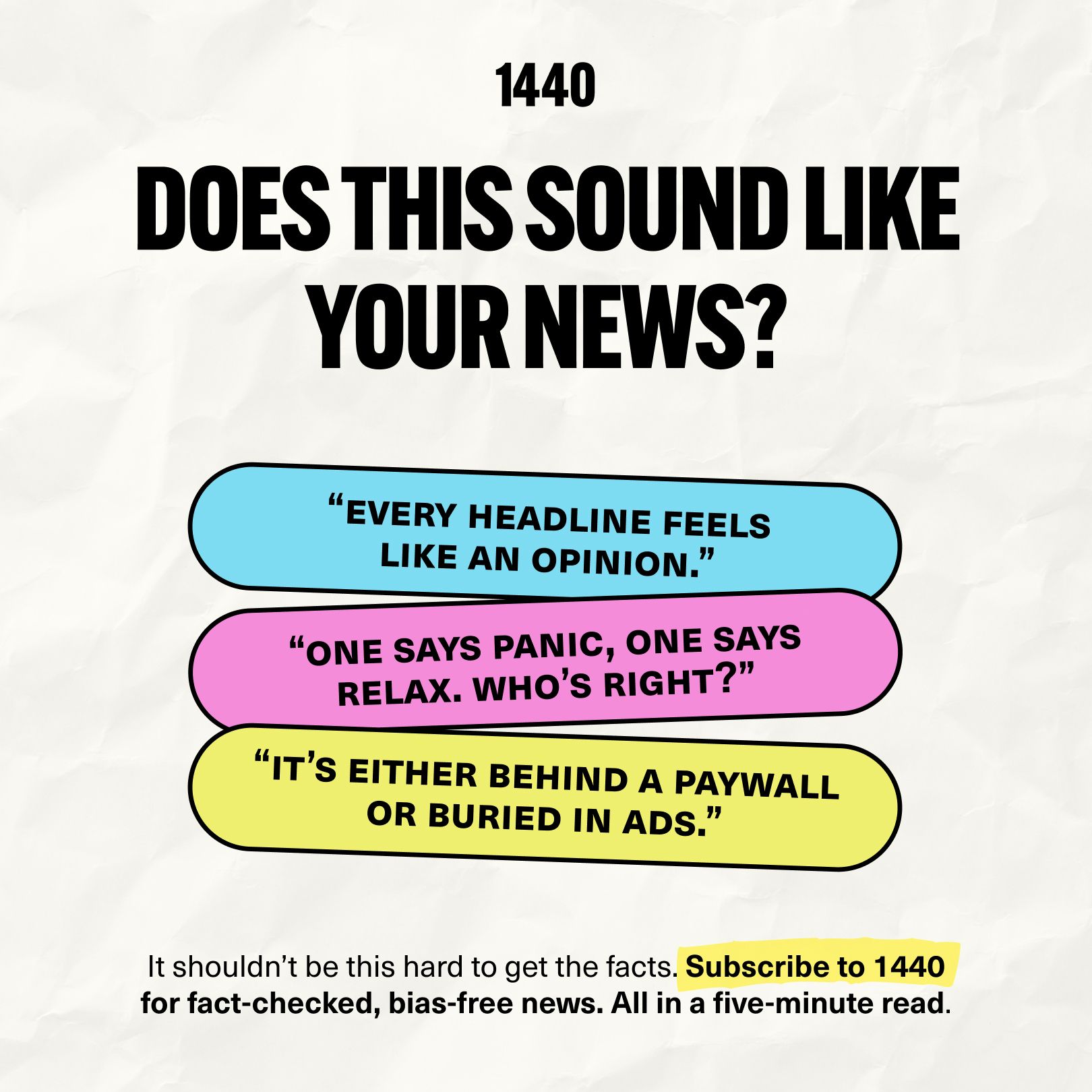New at hackr.io
This week we are highlighting advanced Git commands that help you fix mistakes, recover lost work, and collaborate like a pro.
Partner Message
Looking for unbiased, fact-based news? Join 1440 today.
Join over 4 million Americans who start their day with 1440 – your daily digest for unbiased, fact-centric news. From politics to sports, we cover it all by analyzing over 100 sources. Our concise, 5-minute read lands in your inbox each morning at no cost. Experience news without the noise; let 1440 help you make up your own mind. Sign up now and invite your friends and family to be part of the informed.
The Scoop
The 5 Git Commands That Separate Juniors from Pros
git reflog
Your secret undo button. Reflog tracks every move in your repository, even ones you thought were gone. It can save you from disasters when you reset or delete branches.
git stash
Clean up without losing work. Stash lets you store unfinished changes so you can switch branches or pull updates without breaking your flow.
git cherry pick
Pull a single commit from another branch and apply it where you need it. This command keeps your history clean and helps when fixing production bugs fast.
git bisect
Find the exact commit that introduced a bug. Git automatically checks out commits between a good and bad state until the problem commit is revealed.
git blame
Not for assigning guilt, but for tracing the history of a line. It tells you who changed what and when, so you can debug confidently.
The Gold standard for AI news
AI will eliminate 300 million jobs in the next 5 years.
Yours doesn't have to be one of them.
Here's how to future-proof your career:
Join the Superhuman AI newsletter - read by 1M+ professionals
Learn AI skills in 3 mins a day
Become the AI expert on your team
Skills
Level Up Your Git Workflow
If you want to move from junior to pro, focus on clarity and control:
Use branches deliberately keep features isolated and commits meaningful
Write clear messages treat every commit like documentation
Review before pushing inspect diffs and resolve conflicts early
The best developers are the ones who recover fast from mistakes. Git gives you every tool to do that. The pros just know where to look.
That’s it for today.
Thanks for being part of the Hackr.io community. Keep learning. Keep experimenting. And keep committing to better code.
The Hackr.io Team