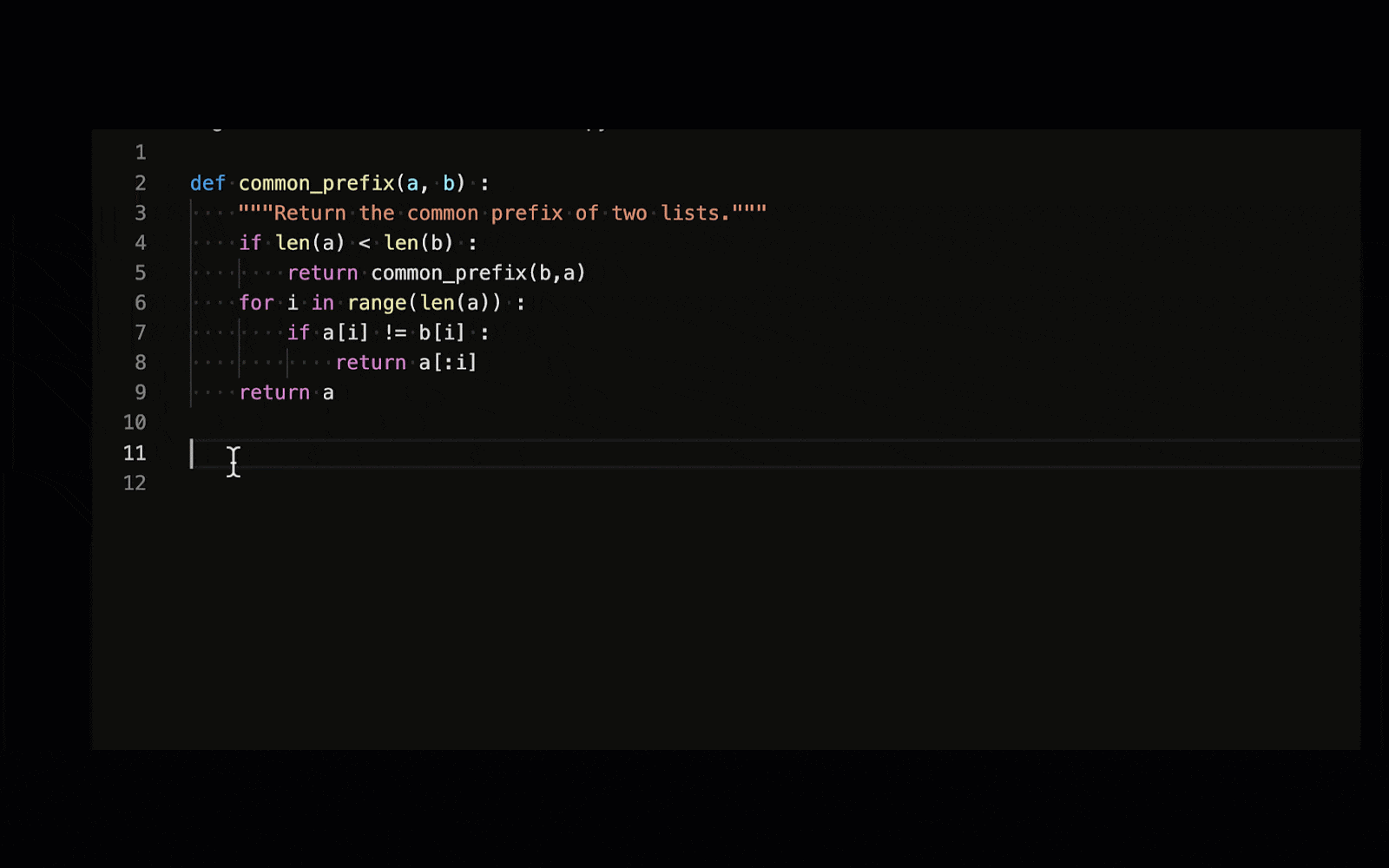We released another new Python project, including the full source code, for free with a full walkthrough this week. We also have new job opportunities, tech news, and some new guides on common Python questions. Looking for something specific? Use the survey below to let us know!
This Week’s Resources
Python Project Walkthrough: Image Editor (YouTube)
New Python Project: Image Editor
This Python project is more than just a fun coding exercise. Showcase your skills to potential employers or create a practical tool that solves real-world problems. Dive into the world of GUI development and Python image processing with this image editor.
Here’s the full walk-through with the source code. Or check out the video walkthrough.
We’ll use Object-Oriented Programming (OOP) to build our app. Let’s start by creating the ImageEditorApp class and initializing it. Here’s that part of the code. Note that the rest of it is in our full, free project.
class ImageEditorApp:
def __init__(self, root):
self.root = root
self.root.title("Image Editing App")
self.root.geometry("1000x600")
self.root.configure(bg="#e6f7ff")
self.original_image = None
self.image = None
self.image_tk = None
self.create_widgets()Watch the walkthrough to make one yourself, or check out the rest of our code at Hackr.
Partner Messages
Writer RAG tool: build production-ready RAG apps in minutes
RAG in just a few lines of code? We’ve launched a predefined RAG tool on our developer platform, making it easy to bring your data into a Knowledge Graph and interact with it with AI. With a single API call, writer LLMs will intelligently call the RAG tool to chat with your data.
Integrated into Writer’s full-stack platform, it eliminates the need for complex vendor RAG setups, making it quick to build scalable, highly accurate AI workflows just by passing a graph ID of your data as a parameter to your RAG tool.
Never Miss Another Warm Lead With Our AI BDR
Never miss a hot lead again. Our AI BDR Ava tracks intent signals across the web—triggering perfectly timed outreach when prospects are ready to buy.
She operates within the Artisan platform, which consolidates every tool you need for outbound:
300M+ High-Quality B2B Prospects, including E-Commerce and Local Business Leads
Automated Lead Enrichment With 10+ Data Sources
Full Email Deliverability Management
Multi-Channel Outreach Across Email & LinkedIn
Human-Level Personalization
Free up your sales team to focus on high-value interactions and closing deals, while Ava handles the time-consuming tasks.
Start learning AI in 2025
Everyone talks about AI, but no one has the time to learn it. So, we found the easiest way to learn AI in as little time as possible: The Rundown AI.
It's a free AI newsletter that keeps you up-to-date on the latest AI news, and teaches you how to apply it in just 5 minutes a day.
Plus, complete the quiz after signing up and they’ll recommend the best AI tools, guides, and courses – tailored to your needs.
Understanding the Python random() Function
The Python random() function is your go-to tool for generating random numbers in any Python program. That’s why it’s widely used in simulations, games, and anywhere randomness is required. With Python’s random module, you can generate random float numbers, random integers, and much more, all with ease.
import random
print(random.random())start (optional): The beginning of the sequence. Defaults to 0 if not specified.Python’s random module also includes functions for generating numbers from specific statistical distributions. These functions allow you to model various real-world scenarios more accurately.
Finding this information helpful? Help other coders and share the knowledge.
5 Linux Commands Everybody Gets Wrong
A plain ps command only shows the current shell's active processes, which might not be enough if you're troubleshooting on a system-wide scale.
To get a comprehensive view, utilizing ps aux can list all active processes across the system.
With this combo, you get the 'a' flag to include processes from all users, 'u' to provide detailed information, and 'x' to show those not attached to a terminal, making it incredibly powerful for identifying high-resource usage processes or background services.
Don’t have time for the full breakdown? Skip to about 03:20 to see the part about ps.
The Code Editor
Did you now there’s a free code editor for Python, HTML, and JavaScript? Just log into your free account at Hackr.io to use them.
An Upgraded Excel Formula for Running Totals
Running totals are a fundamental component of data analysis. They’re often used to track cumulative metrics such as sales, expenses, or inventory. However, calculating running totals in Excel has often been cumbersome, requiring manual effort or complex formulas. Traditional methods involved using helper columns, dragging formulas across rows, or writing nested functions like SUM combined with OFFSET or INDEX.
While effective, these approaches are especially vulnerable to user errors. They’re also especially time-consuming, particularly when dealing with large datasets.
Excel has finally addressed this pain point by introducing a new function called SCAN. It’s designed to streamline calculations like running totals. By automating iterative computations across a range of data, SCAN eliminates the need for workarounds and brings unparalleled efficiency to Excel users.