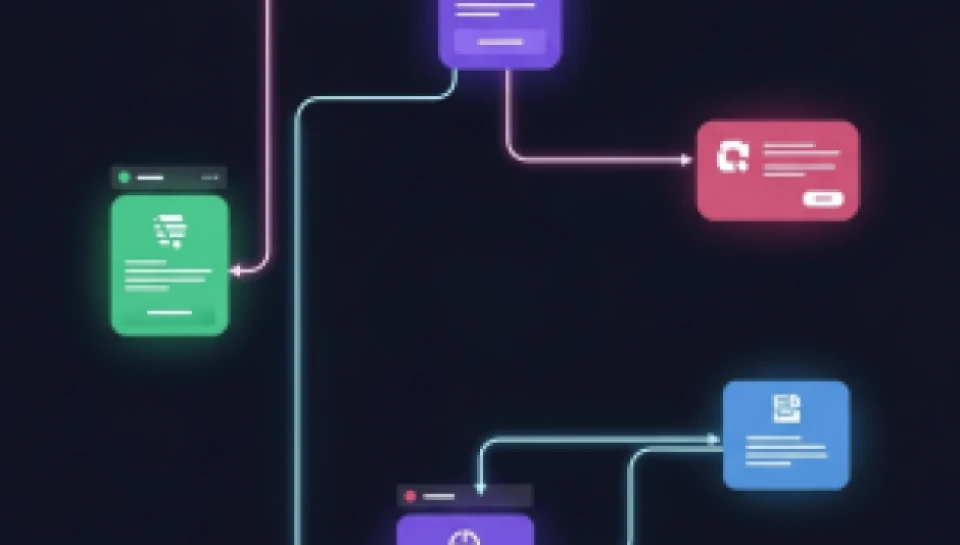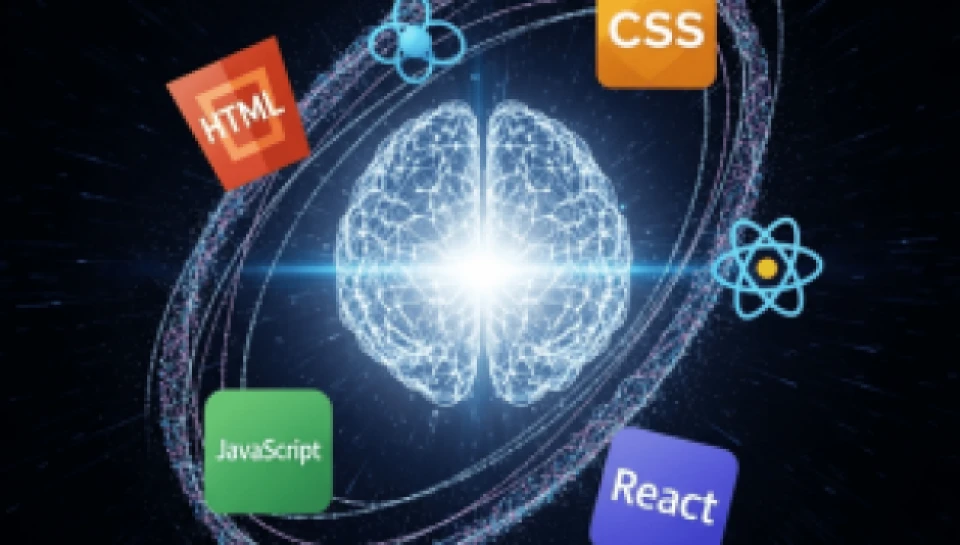JavaScript has long ruled the browser. But with WebAssembly (Wasm), languages like Python and Ruby are knocking at the door and in some cases, stepping right in.
That sounds exciting, but it also comes with risks.
WebAssembly allows high-level languages to compile down to bytecode that runs in the browser. Projects like Pyodide (Python) and WASM Ruby show that it's possible. You can import NumPy in the browser. You can write Ruby-powered UIs. But "possible" is not the same as "ready."
But security concerns are real. Python and Ruby runtimes were not designed for the browser sandbox. They bring along large runtimes and often depend on JavaScript bridges that widen the attack surface. Memory handling, execution control, and user input become more complex.
Performance can also take a hit. WebAssembly is fast, but not always faster than JavaScript, especially when you are moving heavyweight interpreters into the client. What you gain in language familiarity, you might lose in responsiveness.
That does not mean "never”. It means "be careful."
For now, the safest bet is to stick to Python and Ruby where they shine: backend services, scripting, and data science. Watch Wasm evolve. Tinker responsibly. But do not toss your JavaScript just yet.
Want the full breakdown, including real-world projects, technical challenges, and when it might make sense? Read the ful article.
Partner Message
You Don’t Need to Be Technical. Just Informed
AI isn’t optional anymore—but coding isn’t required.
The AI Report gives business leaders the edge with daily insights, use cases, and implementation guides across ops, sales, and strategy.
Trusted by professionals at Google, OpenAI, and Microsoft.
👉 Get the newsletter and make smarter AI decisions.
Python List Variables Tutorial: Literal vs Constructor Approach
Learn to use Python list variables to store and manage user input. In this beginner-friendly walkthrough, Dr. Johns demonstrates how to gather data using input(), assign it to variables, and build list objects using both literal and constructor methods.